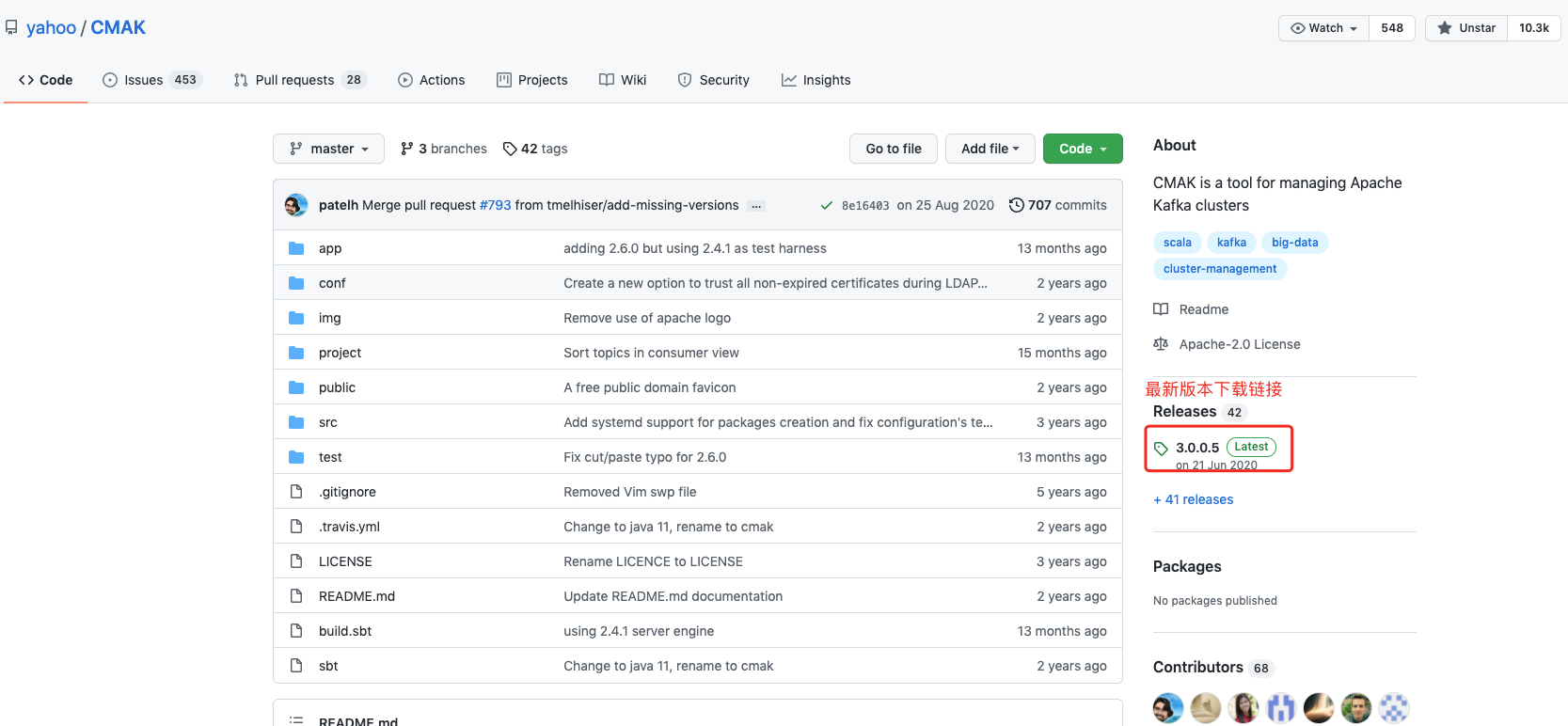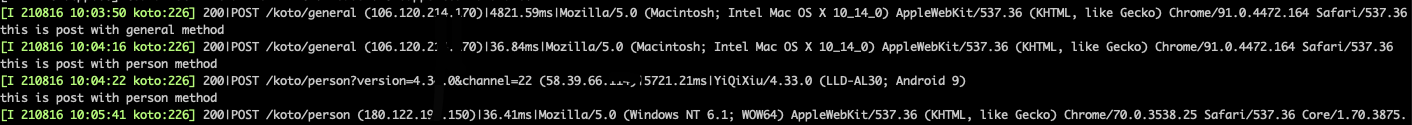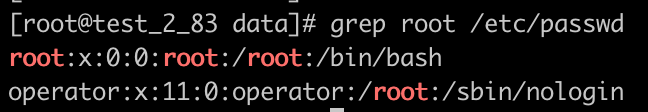在使用Tornado从mysql查询出来数据,然后返回通过self.write(result)给前端,但是如果数据中包含日期时间类型的字段,比如timestamp类型,就会报TypeError: Object of Type Datetime Is Not JSON Serializable错误。
这个问题其实很好解决,看tornado的源码就可以知道,self.write()属于web.py中的方法,这个方法中有一段如下的代码1
2
3if isinstance(chunk, dict):
chunk = escape.json_encode(chunk)
self.set_header("Content-Type", "application/json; charset=UTF-8")
其中escape.json_encode(chunk)方法中调用了json.dumps(value).replace("</", "<\\/")
这就知道如何做了,改变json.dumps对时间日期字段的解析方式就可以了,先定义一个解码类
1 | import json |
然后将 def json_encode(value: Any) -> str: 方法的实现改为1
return json.dumps(value,cls=DateEncoder).replace("</", "<\\/")
就可以了,重启一下服务,就可以了。
这种方式看似可以,实则有个大坑,会导致很多接口调用参数传递失败,还是不建议这么做,如果真的要修改字符字段的类型,在程序中修改吧。