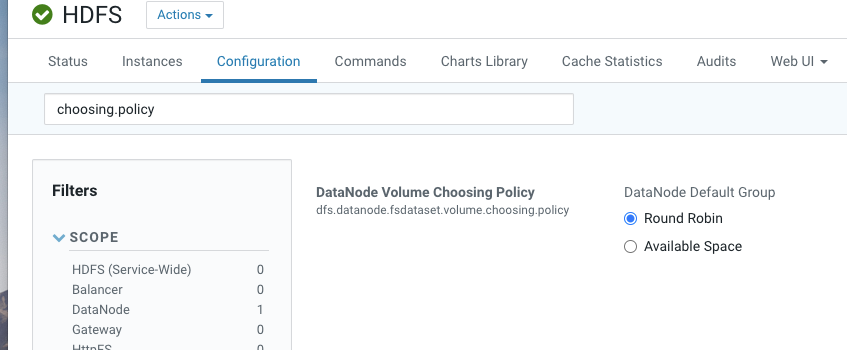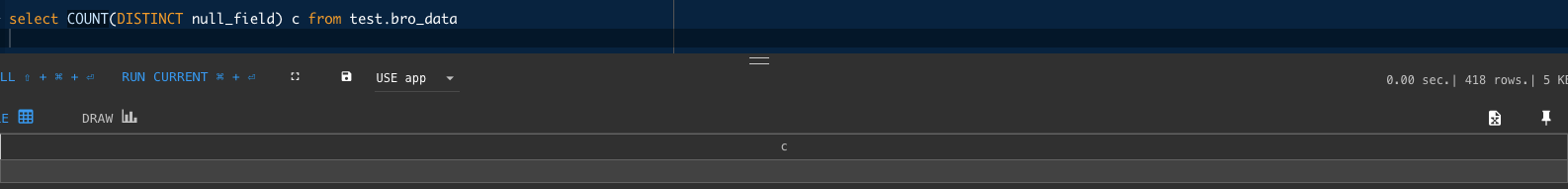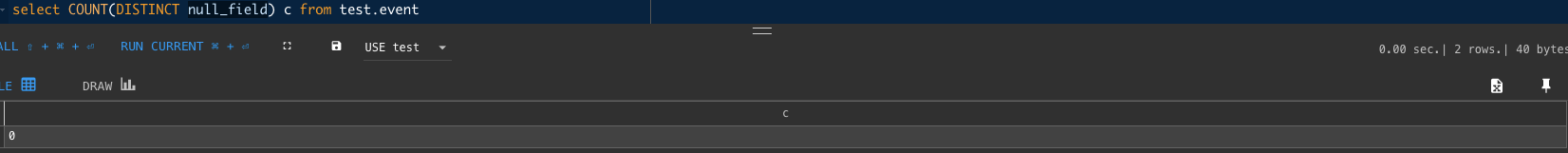java.lang.NoClassDefFoundError: Could Not Initialize Class com.dianping.cat.message.internal.DefaultMessageProducer
在使用的时候程序中经常会报如下错误:
1 | [WARN][2020-09-27 11:41:24:908][][][nioEventLoopGroup-3-6][io.netty.channel.DefaultChannelPipeline][1152]- An exceptionCaught() event was fired, and it reached at the tail of the pipeline. It usually means the last handler in the pipeline did not handle the exception. |
CAT日志文件/data/appdatas/cat/cat_client_20200927.log中的错误
云服务器开通后的一些常规操作
1 修改新服务器的主机名和服务器字符编码1
2hostnamectl set-hostname store-es3
localectl set-locale LANG=zh_CN.utf8
Centos7上安装pip
1 | 下载文件 |
参考链接 https://blog.csdn.net/u013372487/article/details/51726002
Python3环境安装
本来想写一个Python3环境安装的笔记,以备自己以后使用,但是我发现网上有些文章写的已经很好了,我就不再赘述了。链接如下:
https://liqiang.io/post/install-python3-8-in-centos-973bdb81
下载python3
下载的是 Python3.8 版本的:Python-3.8.0.tgz
[root@test]# wget https://www.python.org/ftp/python/3.8.0/Python-3.8.0.tgz -O /tmp/Python-3.8.0.tgz
[root@test]# cd /tmp && tar zxf Python-3.8.0.tgz
[root@test]# cd Python-3.8.0
编译安装 Python3.8
1 | rm -rf /usr/local/python3 #如果之前安装过Python3,最好将其卸载掉。 |
问题1
python 3.8.0 编译报错 SystemError: returned NULL without setting an error。
解决方式
configure的时候将--enable-optimizations去掉
参考 https://stackoverflow.com/questions/58048079/how-to-succesfully-compile-python-3-7
Yikes! KeeperErrorCode = Unimplemented for /Kafka-Manager/mutex Try Again
Yikes! KeeperErrorCode = Unimplemented for /kafka-manager/mutex Try again
CMAK添加集群的时候报错,Yikes! KeeperErrorCode = Unimplemented for /kafka-manager/mutex Try again
参考网址 https://github.com/yahoo/CMAK/issues/731
1 | my docker image version |
Cloudera Manager自定义报警脚本
1. python报警脚本/data/tmp/alert.py
1 | import requests |
2. /data/tmp/alert.sh
1 |
|
在cloudera manager中配置
Elasticsearch入门
Elasticsearch 天生就是分布式的。 Elasticsearch 在分布式方面几乎是透明的。
可以水平扩容 ,或横向扩容。
当一个节点被选举成为 主 节点时, 它将负责管理集群范围内的所有变更,例如增加、删除索引,或者增加、删除节点等。 而主节点并不需要涉及到文档级别的变更和搜索等操作,所以当集群只拥有一个主节点的情况下,即使流量的增加它也不会成为瓶颈。
作为用户,我们可以将请求发送到 集群中的任何节点 ,包括主节点。 每个节点都知道任意文档所处的位置,并且能够将我们的请求直接转发到存储我们所需文档的节点。 无论我们将请求发送到哪个节点,它都能负责从各个包含我们所需文档的节点收集回数据,并将最终结果返回給客户端。
查看节点健康状况
status 字段指示着当前集群在总体上是否工作正常。它的三种颜色含义如下:green所有的主分片和副本分片都正常运行。yellow所有的主分片都正常运行,但不是所有的副本分片都正常运行。red有主分片没能正常运行。1
GET /_cluster/health